
Orbit Downloader is a program to capture streaming media on the web. You can use it to hang You-tube videos, web-cams, and other content streaming, recording the resulting video file on your hard drive. It is a freeware download manager for Microsoft Windows. A key feature of the program is its ability to capture and download video files embedded Flash on sites like YouTube, Dailymotion, Metacafe, etc. Orbit Downloader also accelerates downloads by acting as a client peer to peer, using the band bandwidth of other users.
If you’re a Firefox user who likes to keep abreast of their updates, then Orbit Downloader probably stopped working for you a few weeks ago. Indeed, when Firefox updated to version 3.6.4, the ability to detect flow (known as Grab) does not recognize the stream. When you run the Grab window and load a page with streaming content, the window remains empty or detects a content … just not streaming video you want.
How to fix it?
The official recommendation is to use another web browser like Internet Explorer, or revert to an older version of Firefox.
Neither option is acceptable. Not even a little bit.
However, in the latest version of Firefox there is a set of parameters that allow Orbit Downloader to work again. Change is easy to do, but it does get in a few areas unfamiliar to most Firefox users. Here’s the fix:
1) In Firefox, type “about: config” (without the quotes) in the address bar and press Enter.
2) If this is your first time accessing this special page settings, you may be presented with a warning screen. If it appears, click the button to continue.
3) You will now see a long list of esoteric browser settings. Scroll down the alphabetical list until you reach “dom.ipc.plugins.enabled. (You can also start typing “dom.ipc.plugins” in the Filter window to filter the list so it displays only the settings you want.)
4) Change the following parameters to false by double-clicking on them. While some are already false to leave them alone.
dom.ipc.plugins.enabled
dom.ipc.plugins.enabled.npctrl.dll
dom.ipc.plugins.enabled.npqtplugin.dll
dom.ipc.plugins.enabled.npswf32.dll
dom.ipc.plugins.enabled.nptest.dll
5) Restart your browser
“What I have done!?” Must Read!
By making these changes, you have disabled a new feature in Firefox called “Out of Process Plugins” or OOPP. OOPP isolates plugins (like Flash, Silverlight, etc.) from the primary browser. Plugins run in their own separate process, so that when / if they crash, they do not take the entire browser with it.
It’s a good thing …
… Except when a plugin like Grab needs access to certain information that your browser a.
Changing the settings above disables OOPP, which can make your browser a little less stable. The first thing that makes my browser when I restarted after the changes is crash without warning. After that it worked fine (as Orbit Downloader and Grab) … only inexplicably crash later in the day. Be aware of this and realize that your browser is now functioning in a manner other than the programmers intended. If such accidents occur occasionally and cause you problems, just change the settings back. Now that you know where they are, you can turn back OOPP and off again when you need to use Orbit Downloader.
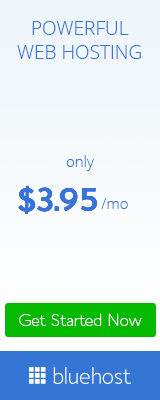





0 comments:
Post a Comment