Windows Password Unlocker can help you reset forgotten Windows local administrator, domain administrator and other user account passwords on Windows 7/Vista/XP/2008/ 2003/2000. 100% Windows password reset rate guaranteed.
Reset Password with Windows Password Unlocker
It is better to DIY a Windows password reset CD/DVD or USB to reset Windows 7 password without reinstalling the system. Just follow next 4 steps, you can enable to handle this Windows Password Unlocker with ease.
Follow This Steps:-
- Download and install Windows Password Unlocker Professional
- Burn a bootable CD/DVD or USB. (A USB flash drive is well-recommended as its tiny size but large space.
- Set your target computer to boot from CDROM or USB flash drive
- Reset the forgotten Windows 7 password.
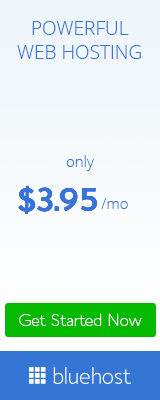




0 comments:
Post a Comment