Hi guys<<<<
Back with a interesting trick>>>>>>>>

Back with a interesting trick>>>>>>>>

We shall make a folder locked making password protected also hidden, so that any third-party can not access its contents. There are tons of software, available in the market to hide or lock your folder in Windows. But if some thing can be done without the help of a software then why should you use one? In this article, I’ve described the process to lock the folder by creating a simple Batch file.There are some folders in the computer which contain some imp. information,so here is the trick to lock these folders without any software.
Consider you want to lock a folder named in your E:\, whose path is E:\.
Now open the Notepad and type the following
ren .{21EC2020-3AEA-1069-A2DD-08002B30309D}
Where is your folder name. Save the text file as loc.bat in the same drive.
Open another new notepad text file and type the following
ren .{21EC2020-3AEA-1069-A2DD-08002B30309D}
Save the text file as key.bat in the same drive.
Steps to lock the folder:
To lock the folder, simply click the loc.bat and it will transform into control panel icon which is inaccessible.
To unlock the folder click the key.bat file. Thus the folder will be unlocked and the contents are accessible
PS: This is not worked fine in my system. But My Friend still arguing with me that this trick is working fine for him. So I thought Posting it here will be useful for others.
Consider you want to lock a folder named in your E:\, whose path is E:\.
Now open the Notepad and type the following
ren .{21EC2020-3AEA-1069-A2DD-08002B30309D}
Where is your folder name. Save the text file as loc.bat in the same drive.
Open another new notepad text file and type the following
ren .{21EC2020-3AEA-1069-A2DD-08002B30309D}
Save the text file as key.bat in the same drive.
Steps to lock the folder:
To lock the folder, simply click the loc.bat and it will transform into control panel icon which is inaccessible.
To unlock the folder click the key.bat file. Thus the folder will be unlocked and the contents are accessible
PS: This is not worked fine in my system. But My Friend still arguing with me that this trick is working fine for him. So I thought Posting it here will be useful for others.
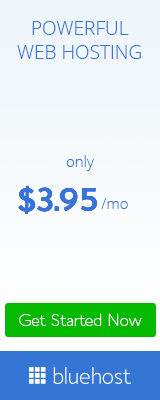




0 comments:
Post a Comment